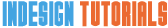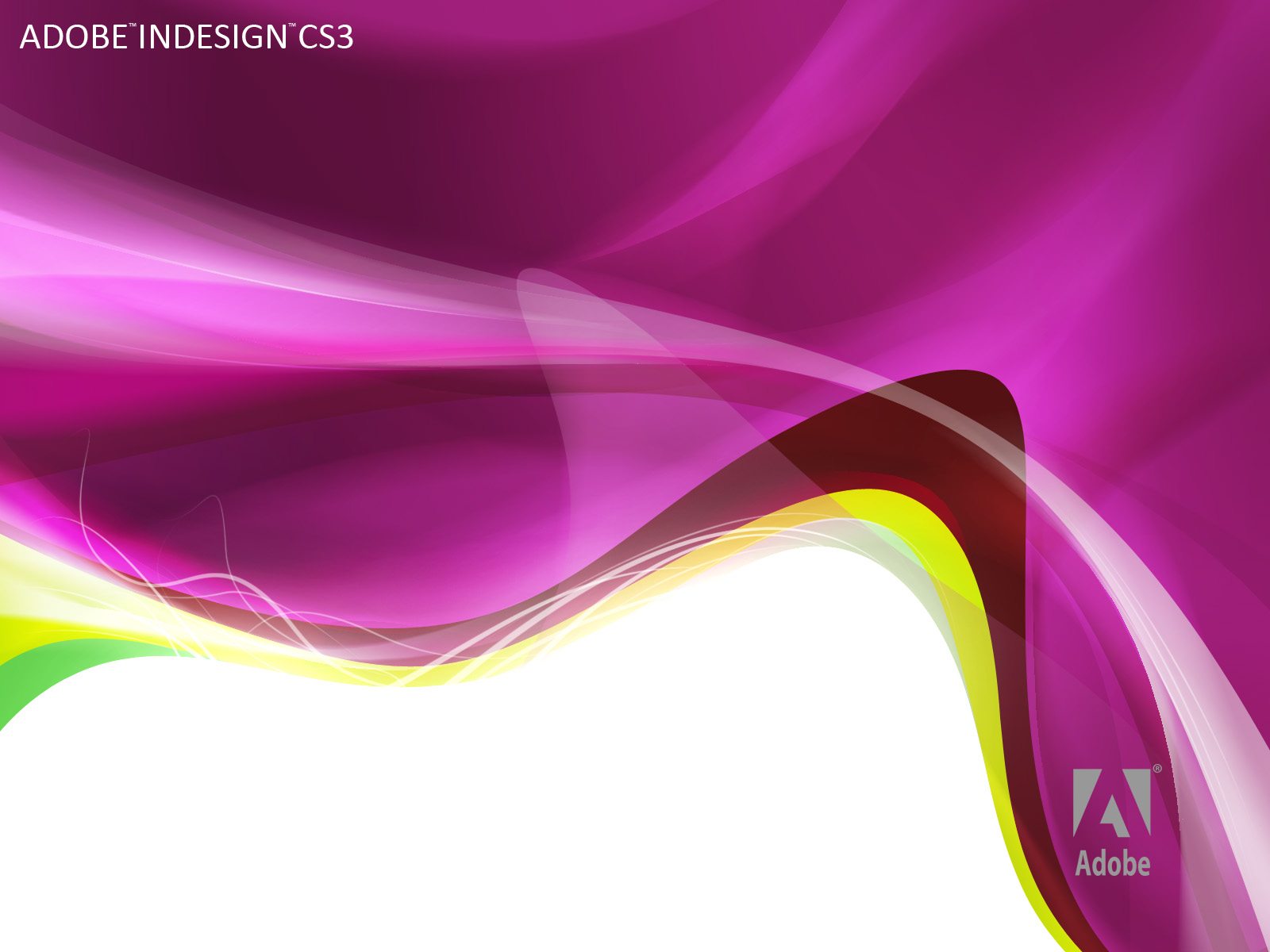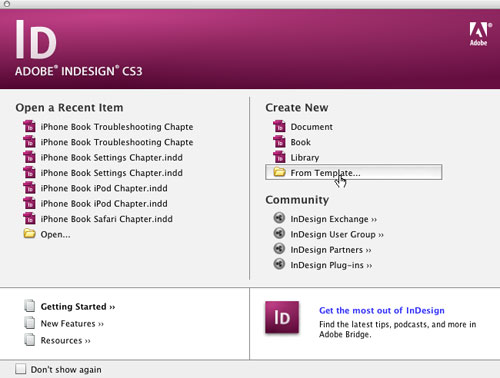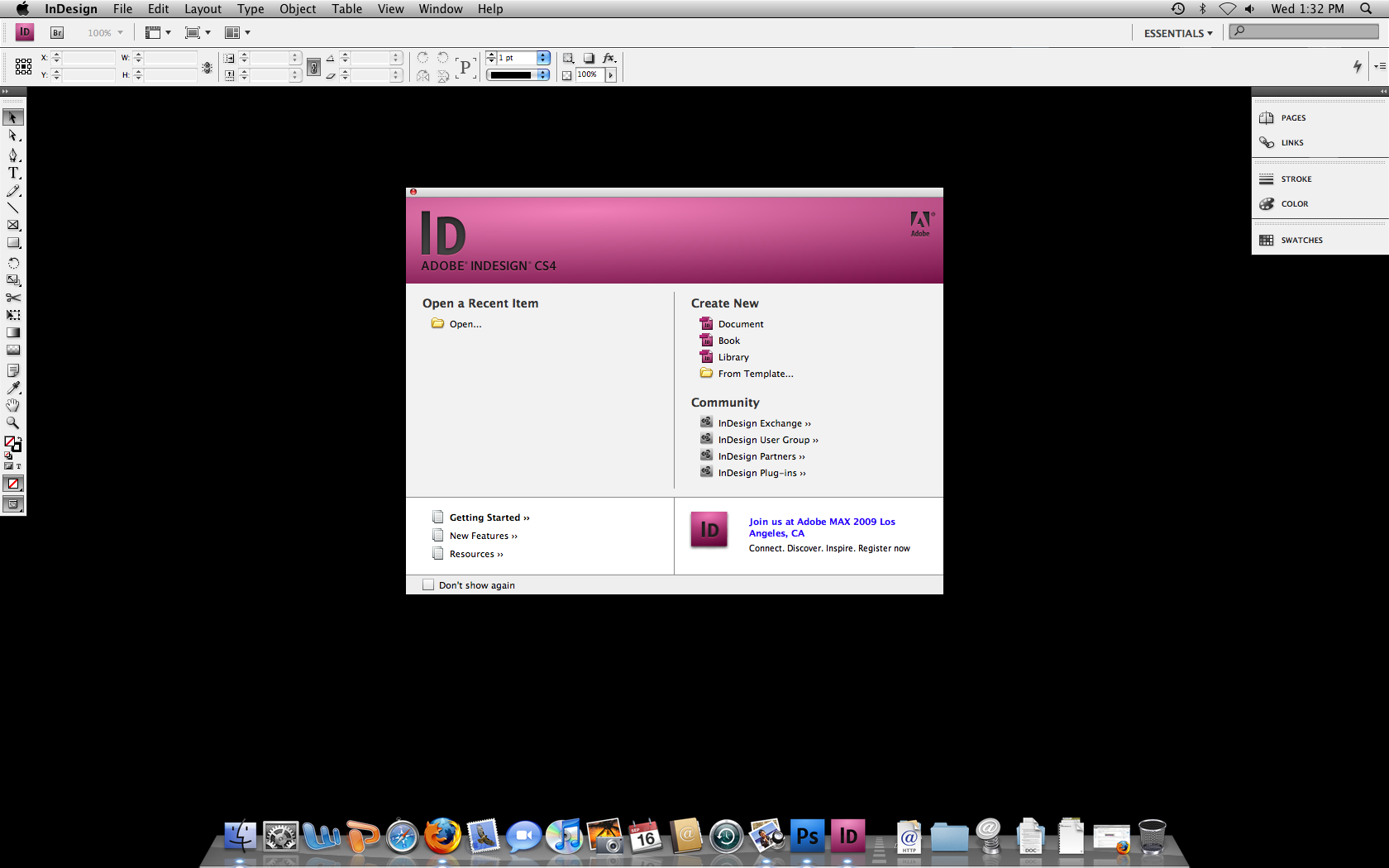What’s the point of learning a whole new program, following InDesign tutorials and reading up about InDesign, when you already know a great program like Photoshop? Is InDesign that much better than Photoshop and will it save you enough time to make the process of following InDesign tutorials worth it? To answer those questions, we have to take a closer look at the two programs. In this blog post, I take these two great Adobe programs, InDesign and Photoshop, and see which one wins.
InDesign vs Photoshop for Rasterized Editing
In a competition based on the editing of rasterized images, who will win between the two programs? Spoiler alert, it’s Photoshop. Photoshop has nearly all the benefits when it comes to image editing, because that’s what the program’s designed for. Just a few of the specialized tools for image editing which Photoshop has and InDesign conspicuously lacks include:
- The burn and dodge tools, for shading images
- The liquidation tool, for distorting images
- The blur and sharpen tools
- Photo filtering options
- And many, many more
Photoshop was born and bred for photo editing, hence the name. There’s no question that it will win in that department in almost every way. InDesign has almost no photo editing capacities, even less than Illustrator. You won’t find anything about photo editing in InDesign tutorials.
That’s because InDesign was created for other purposes.
How InDesign Beats Photoshop
InDesign may be useless when it comes to removing pimples from your photos or adding a certain look to your artwork, but it’s certainly not useless in every way. For one thing, InDesign was born to do layout, and it excels in layout.
I would venture to say that there’s no better program out there for text based layouts than InDesign. InDesign offers a huge range of options pertaining entire to text and text editing, and it’s the best program in the whole Creative Suite for easy text modifications. Not only that, but you can access all the glyphs of all the fonts right in InDesign, a quality Photoshop has always lacked. I never had to use MS Character Map again when using InDesign.
InDesign also allows for extremely flexible and versatile layouts of any kinds. Any kind of print or web document you plan to make is best created in InDesign, as the program leaves Photoshop in the dust. You can easily create, modify, access, save, and do anything you want to your InDesign documents. It’s just so easy.
I do a lot of layout, so InDesign is my go to program. But if I were a photo editor then things would be different. Different strokes for different folks, and different programs for different people and jobs. This battle is an uneven and unfair one, as you can’t really compare two different programs that do totally different things. The secret is to use both programs to achieve your results.