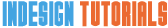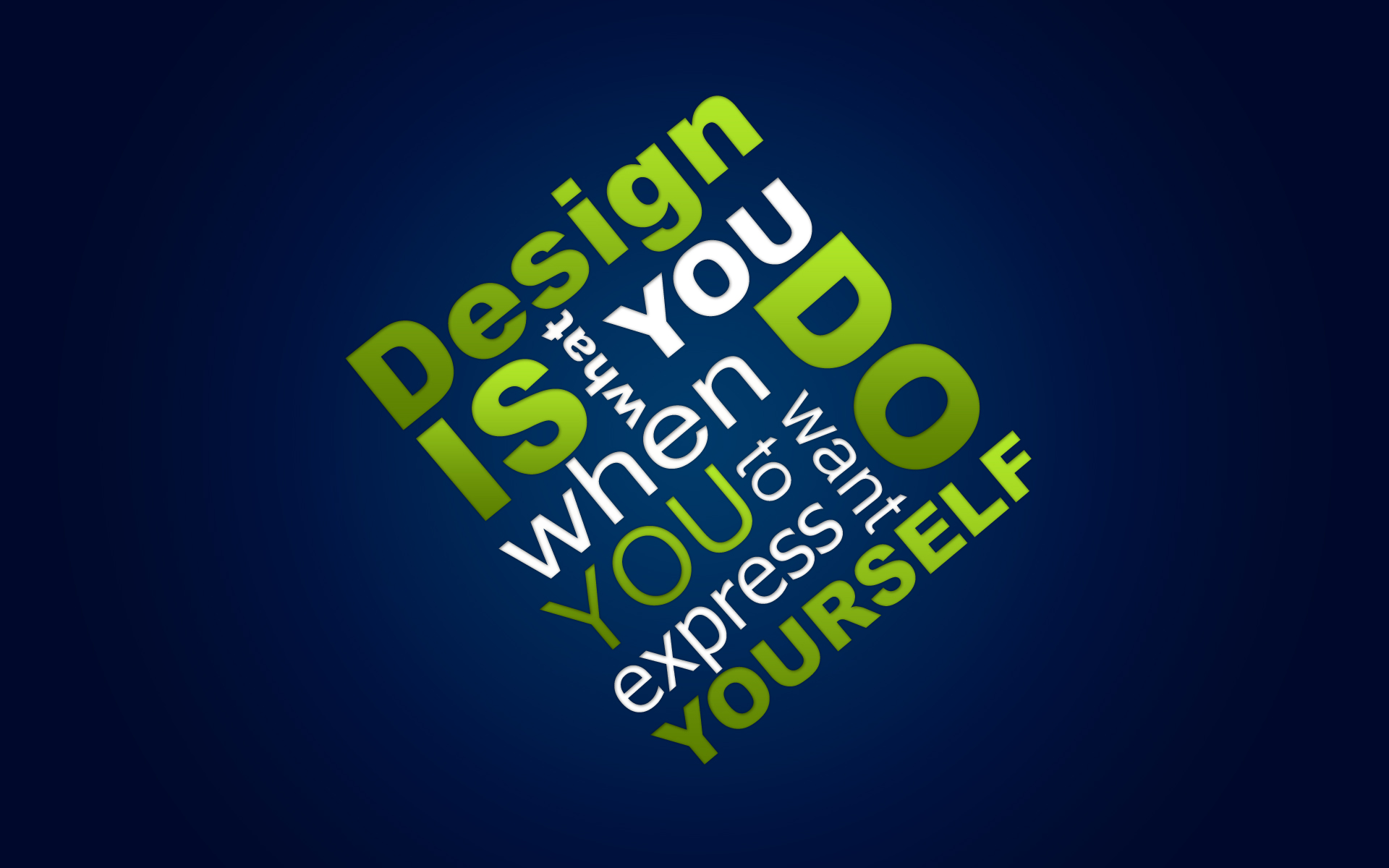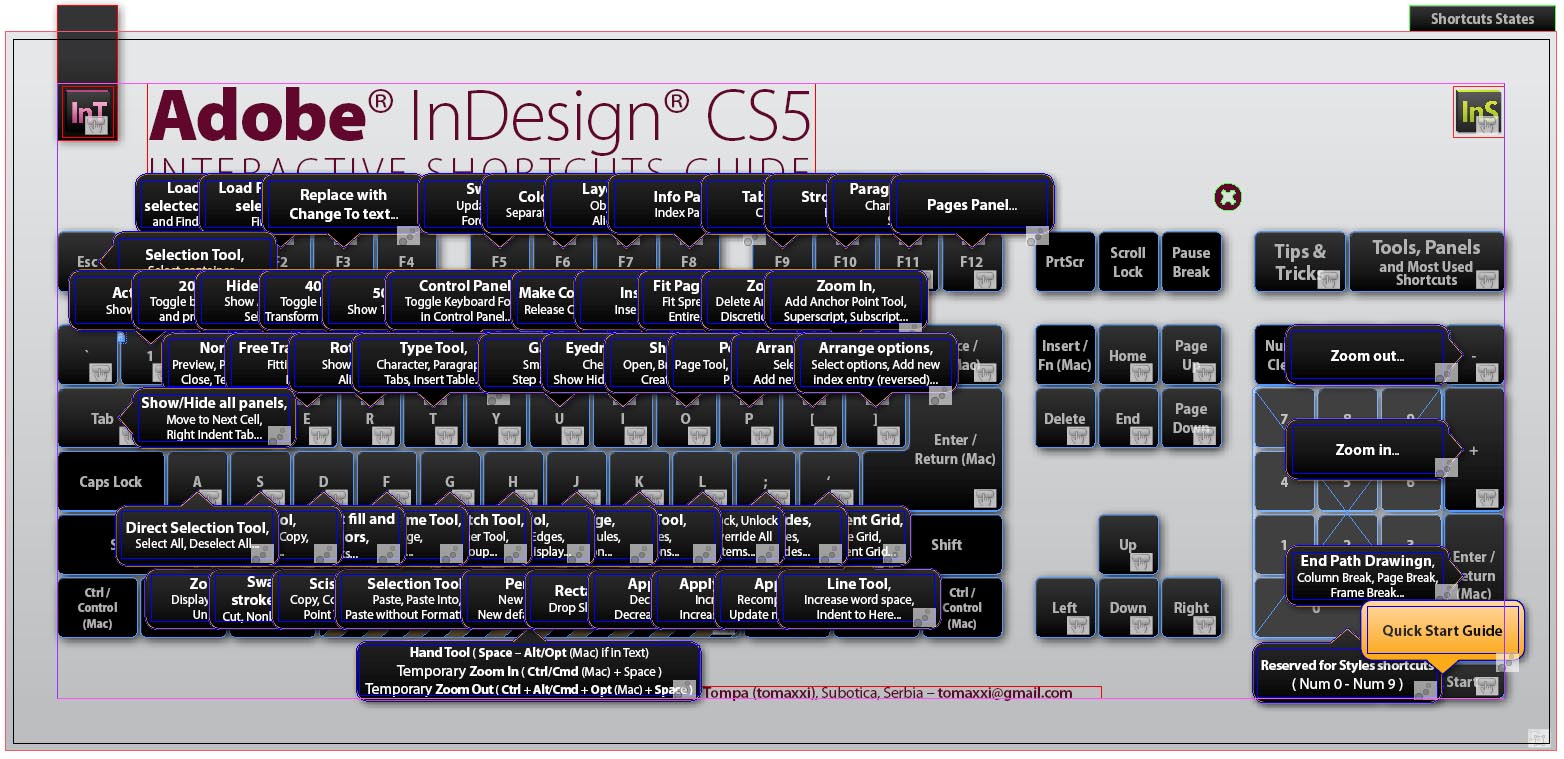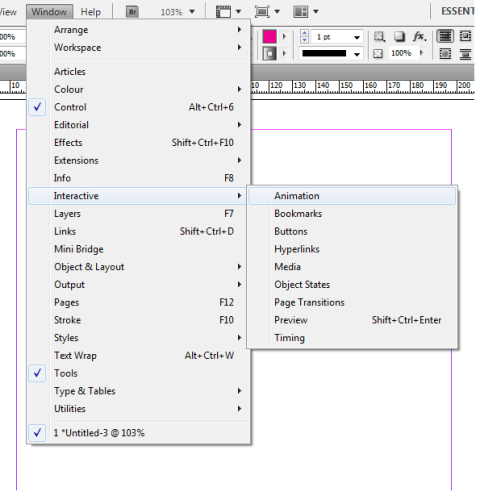This InDesign tutorial will show you the way to make your own coupons. Coupons are a big thing in the world today, especially in the online world, and if you have a business or online service, coupons can be useful. Coupons are a great way to promote your business and help spread the word about what you are offering. And luckily for you, InDesign is a great program for making and designing coupons.
Creating the Front
1. Begin by creating a new document that is about the size you want your coupon to be. In the screenshot I show a sample size you can use, although you might prefer something different. Make sure there is enough bleed and margin space on the sides, then press OK.
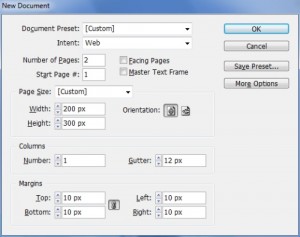 2. Add the most basic elements of your front area. If you are offering a 2 for 1 deal, then place the basic text. Leave space for your logo, images, or any artwork you want on the front.
2. Add the most basic elements of your front area. If you are offering a 2 for 1 deal, then place the basic text. Leave space for your logo, images, or any artwork you want on the front.
 3. The front of the coupon should be eye catching and stylish. Be creative and try to make something that makes people want to use the coupon. This is the most important part of designing the coupon, so put a good deal of care into it.
3. The front of the coupon should be eye catching and stylish. Be creative and try to make something that makes people want to use the coupon. This is the most important part of designing the coupon, so put a good deal of care into it.
 4. Finalize the design, then move on to the other side, where the real useful information goes.
4. Finalize the design, then move on to the other side, where the real useful information goes.
 Creating the Back
Creating the Back
5. While style is important for the back as well as the front of the coupon, you want to make sure your main emphasis is on useful information. Once again, start by placing your most basic elements.
 6. As you can see, in this InDesign tutorial I’ve placed the important info, but also left space for more decoration and design. Start rounding out your design to match the other side of the coupon.
6. As you can see, in this InDesign tutorial I’ve placed the important info, but also left space for more decoration and design. Start rounding out your design to match the other side of the coupon.
 7. Refine the design to a point where it looks good, but doesn’t overwhelm the important info. Once the back design and the front design are finished, you can save the document and export it for printing.
7. Refine the design to a point where it looks good, but doesn’t overwhelm the important info. Once the back design and the front design are finished, you can save the document and export it for printing.
 When you design a coupon, it’s extremely important that it does three things: 1) that it offers a good deal, 2) that the design is clear, and 3) the design is attractive, yet embodies the image of your product. If you are offering a coupon for a restaurant, then be sure the coupon has images of food on it to make that clear. If it’s a deal for kids, make the design look child friendly and appeal to kids.
When you design a coupon, it’s extremely important that it does three things: 1) that it offers a good deal, 2) that the design is clear, and 3) the design is attractive, yet embodies the image of your product. If you are offering a coupon for a restaurant, then be sure the coupon has images of food on it to make that clear. If it’s a deal for kids, make the design look child friendly and appeal to kids.
You can make yourself a great coupon layout by following InDesign tutorials, and a good coupon can make a big difference in your business. There’s almost no better way to attract business than to offer people attractive and affordable deals.