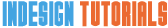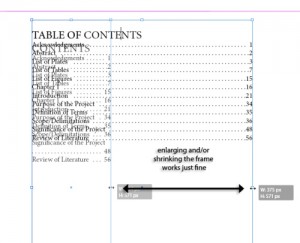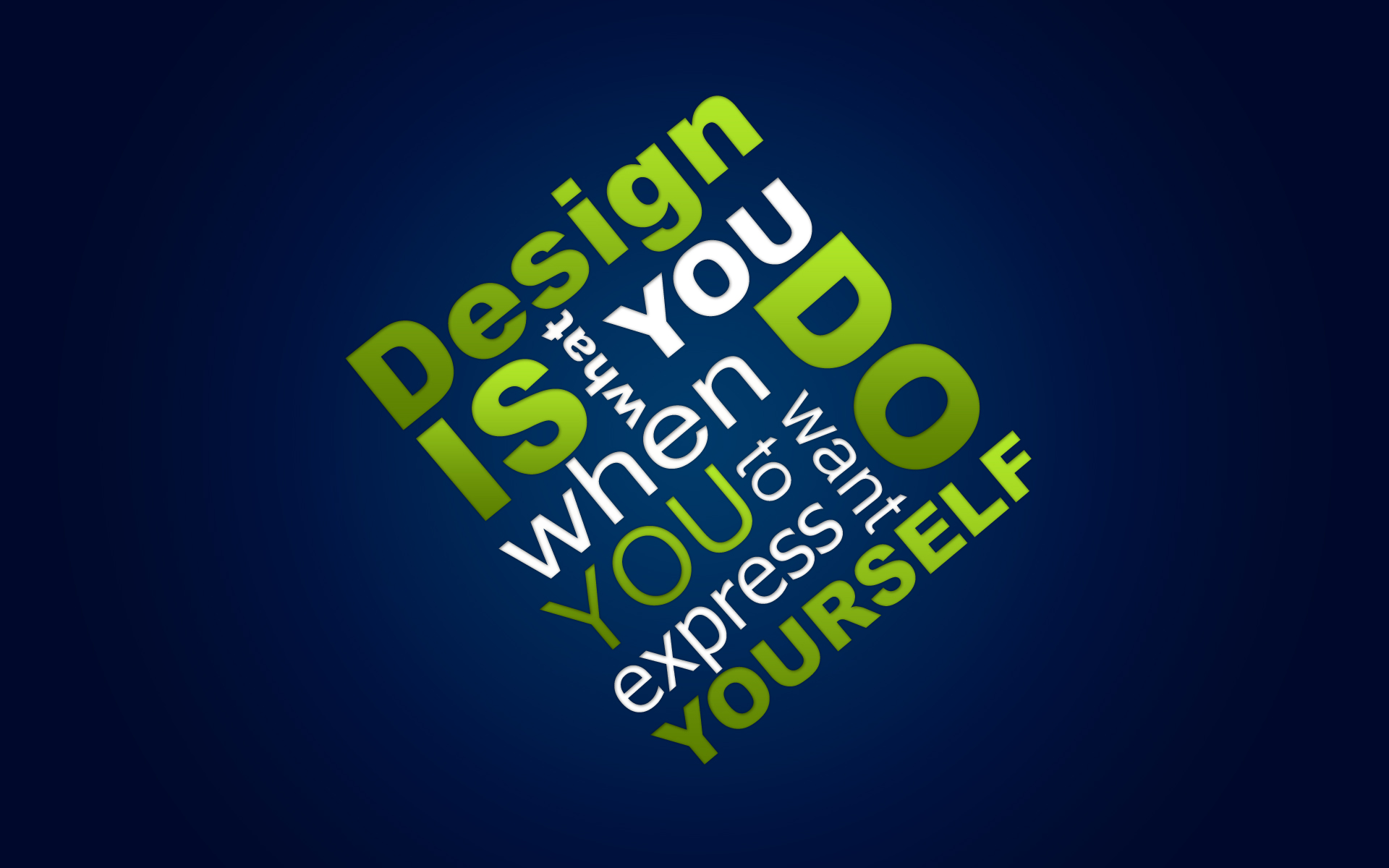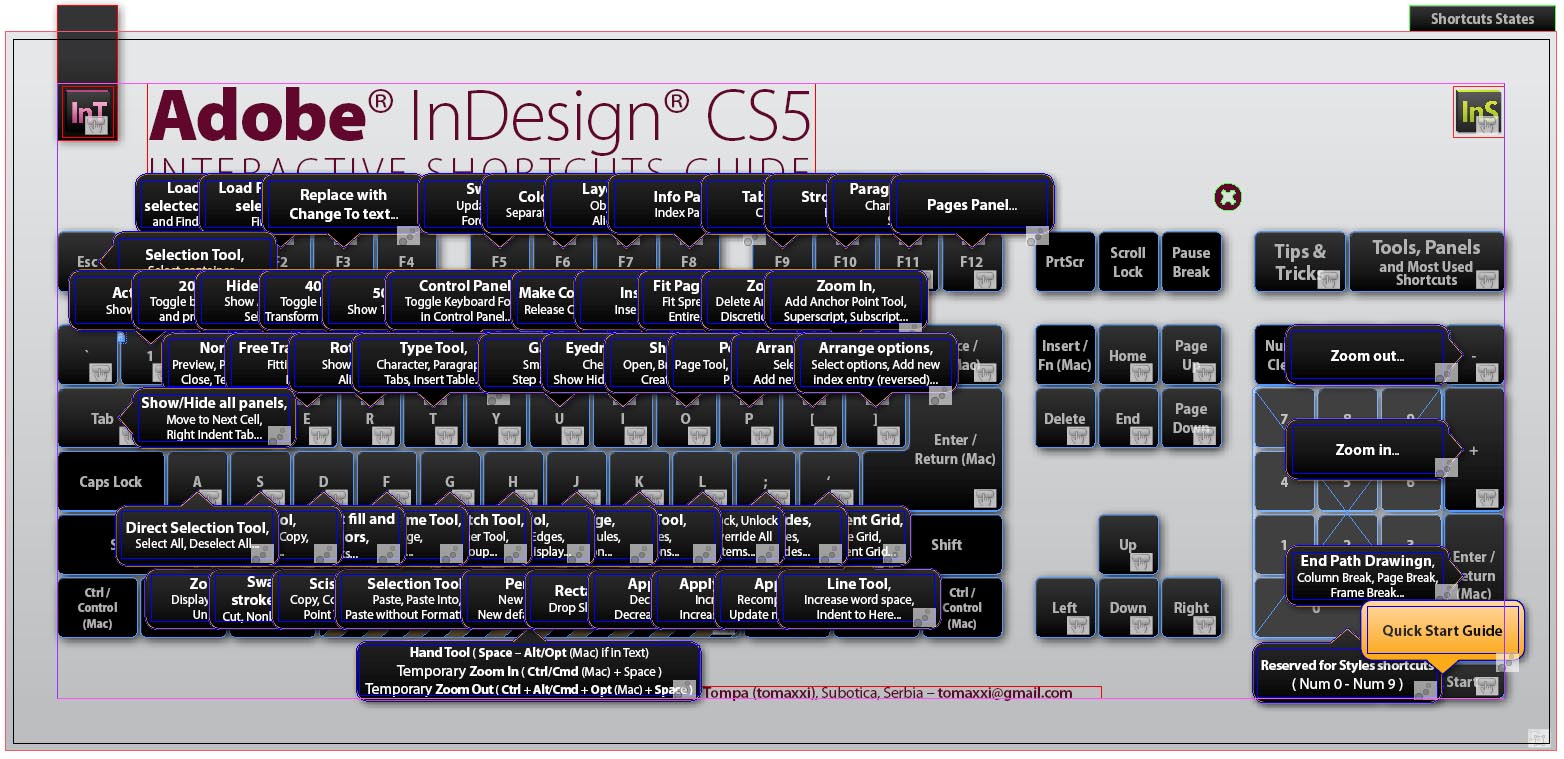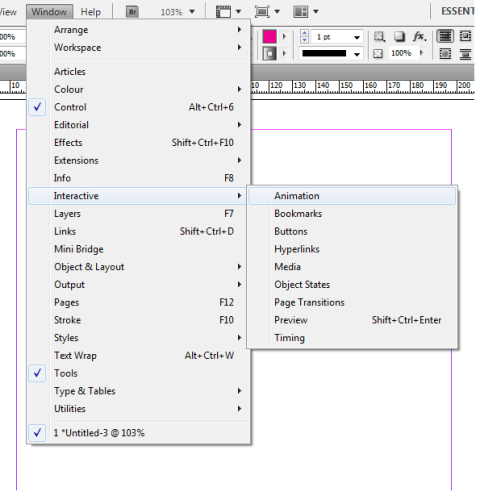Many publications and books that are laid out in InDesign require a good table of contents. A table of contents seems like such an unimportant part of a book, that is until you need it and it ends up saving you hours of time. If you find yourself with the need to make a good table of contents in one of your InDesign projects, then follow this InDesign tutorial to learn how to do it the right way.
Making Your Table of Contents
1. Begin with your information. This is a rather generic table of contents, and you can use any old information you have lying around. Put whatever you want, as long as there is the item and the page number. This table of contents is only for learning purposes.
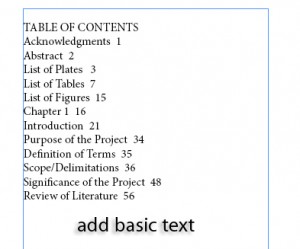 2. Once your info is entered you will need to divide the numbers from the words. This is extremely easy to do if you know the trick. All you have to do to separate the two things is press shift + tab between the word and the number. Instead of pressing a bunch of tabs, or worse spaces, you can press shift tab to divide the two items and make your numbers be aligned to the right.
2. Once your info is entered you will need to divide the numbers from the words. This is extremely easy to do if you know the trick. All you have to do to separate the two things is press shift + tab between the word and the number. Instead of pressing a bunch of tabs, or worse spaces, you can press shift tab to divide the two items and make your numbers be aligned to the right.
 3. To make the table more readable you should add a system of dots to connect the left and the right. You don’t have to type in the dots yourself, if that’s what you’re wondering. Go to Type > Tabs (or press Shift + Ctrl + T) to open the Tabs Dialog.
3. To make the table more readable you should add a system of dots to connect the left and the right. You don’t have to type in the dots yourself, if that’s what you’re wondering. Go to Type > Tabs (or press Shift + Ctrl + T) to open the Tabs Dialog.
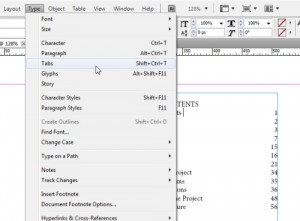 4. The Tabs dialog can be hard to use and figure out on your own, but if you know what you’re doing then it’s simple. Select all your table of contents text (not the title) to begin with. Click on the white above the ruler around the far right (see picture for example). In the box that says Leader, type in a single dot. A series of dots will appear connecting your words and numbers together.
4. The Tabs dialog can be hard to use and figure out on your own, but if you know what you’re doing then it’s simple. Select all your table of contents text (not the title) to begin with. Click on the white above the ruler around the far right (see picture for example). In the box that says Leader, type in a single dot. A series of dots will appear connecting your words and numbers together.
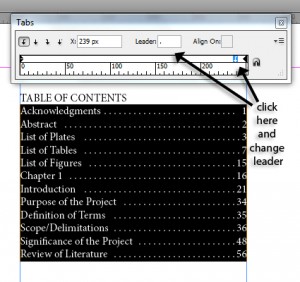 5. And there is your basic table of contents. It looks good and will work very well on any page.
5. And there is your basic table of contents. It looks good and will work very well on any page.
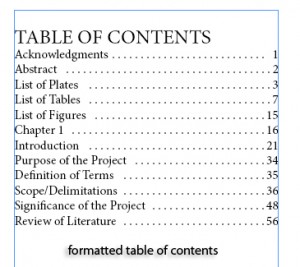 6. The best part about using this method to add and format your table of contents is that it is very versatile. You can stretch and shrink the text frame, and still the dots stay properly formatted and the whole thing looks good.
6. The best part about using this method to add and format your table of contents is that it is very versatile. You can stretch and shrink the text frame, and still the dots stay properly formatted and the whole thing looks good.